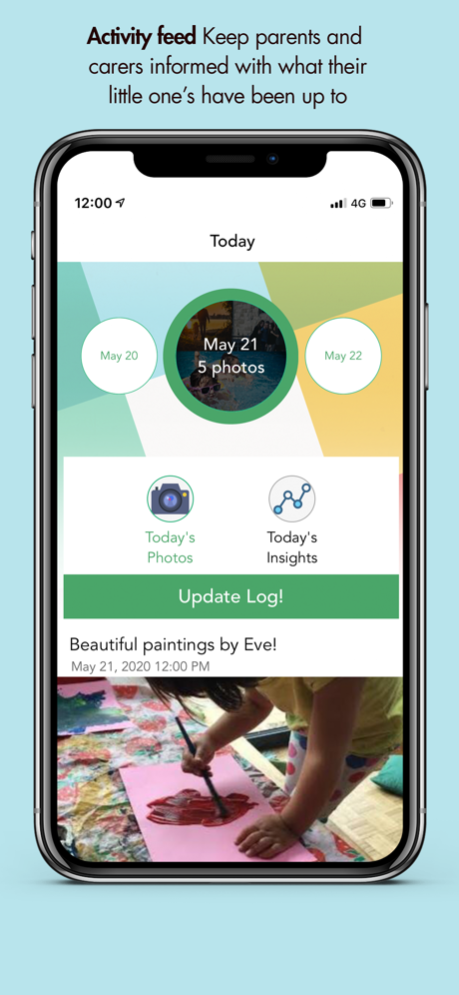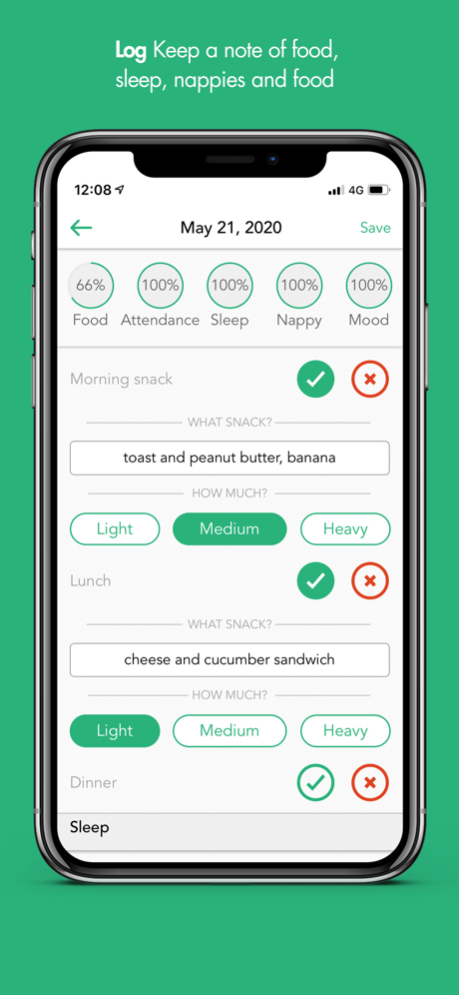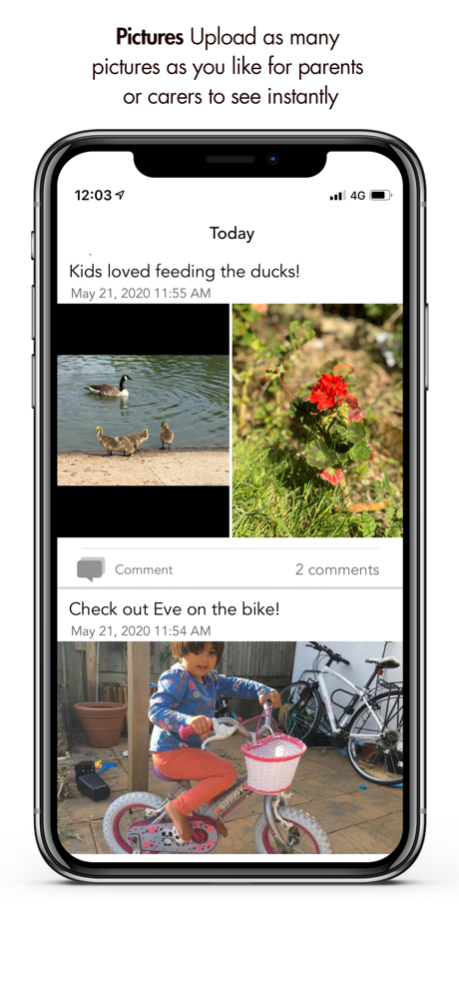Childminder - stay connected! 1.6.5
Paid Version
Publisher Description
Did my kid eat her peas at lunch today?
Has my darling boy had a good nap?
Did my child poo today??
Leaving young children in the care of others can be scary. What are they doing? Are they safe?
The Childminder App helps childminders and parents stay connected throughout the day. Childminders can share a child's photos, activities, food diaries and other vital information to their parents or carers.
EYFS progress (for the UK users) can be easily logged in-app. The logs are displayed in the app for parents. And childminders can download or share the report as supporting documentation for an Ofsted inspection. There is no need to do reports on a computer, you do it all on the go.
We are still in the early phases and we're gathering a lot of feedback and ideas so we can make improvements. So please get in touch via the "Help & Support" option in the app.
Happy childminding!
Terms of Use - https://www.apple.com/legal/internet-services/itunes/dev/stdeula/
Mar 2, 2024
Version 1.6.5
Bug fixes and optimisation
About Childminder - stay connected!
Childminder - stay connected! is a paid app for iOS published in the Food & Drink list of apps, part of Home & Hobby.
The company that develops Childminder - stay connected! is AgentMedium. The latest version released by its developer is 1.6.5.
To install Childminder - stay connected! on your iOS device, just click the green Continue To App button above to start the installation process. The app is listed on our website since 2024-03-02 and was downloaded 0 times. We have already checked if the download link is safe, however for your own protection we recommend that you scan the downloaded app with your antivirus. Your antivirus may detect the Childminder - stay connected! as malware if the download link is broken.
How to install Childminder - stay connected! on your iOS device:
- Click on the Continue To App button on our website. This will redirect you to the App Store.
- Once the Childminder - stay connected! is shown in the iTunes listing of your iOS device, you can start its download and installation. Tap on the GET button to the right of the app to start downloading it.
- If you are not logged-in the iOS appstore app, you'll be prompted for your your Apple ID and/or password.
- After Childminder - stay connected! is downloaded, you'll see an INSTALL button to the right. Tap on it to start the actual installation of the iOS app.
- Once installation is finished you can tap on the OPEN button to start it. Its icon will also be added to your device home screen.